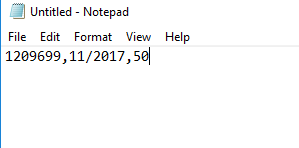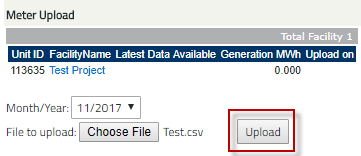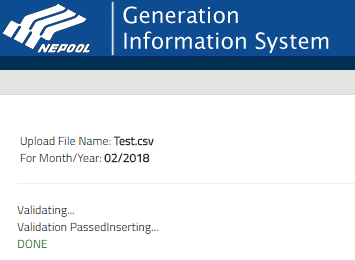Report Generation Data by an Independent Verifier
Independent Verifiers are assigned to projects through the project registration screen and approved based on RPS state approvals. Once an independent verifier is selected and the project is approved in GIS, the Independent Verifier begins uploading monthly generation data for projects. To upload GIS generation data, the Independent Verifier takes the following steps:
- Create a .TXT or .CSV monthly file for Generation Data Upload. The fields in the Generation Data Batch Upload must contain:
- GIS ID number (NON prefix removed)
- Month/Year (MM/YYYY format)
- Total MWh
Note: The monthly generation data file may contain multiple unit ids. MWh data can be loaded out to the thousandth decimal place. Any fractional MWh data will be carried over and applied to the subsequent generation month.
- Go to the Meter Upload module, under the Month/Year drop-down, select the month and year, and click the ‘Choose File’ button to locate the file.
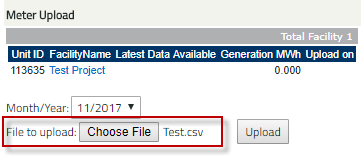
- Click the ‘Upload’ button to upload the monthly generation data file.
Note: If there are any issues with the data in the upload file, the file will not be uploaded.
- After clicking the ‘Upload’ button, a confirmation screen will appear to display and confirm the results of the upload.
Click on the following hyperlink to download the NEPOOL GIS Generation Data Upload User Guide.