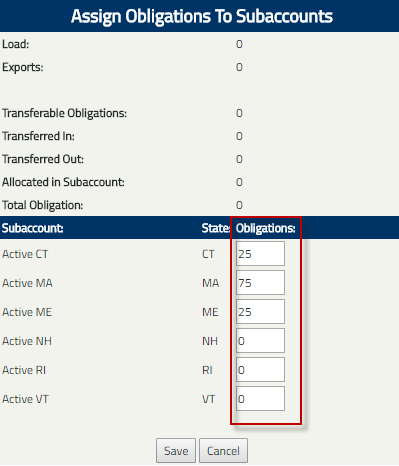Assign Load Obligation
To assign Load Obligation, please take the following steps:
- In the Account Dashboard, locate the Account Status module.
- Under the Account Status module, click on the ‘Assign Obligations’ hyperlink.
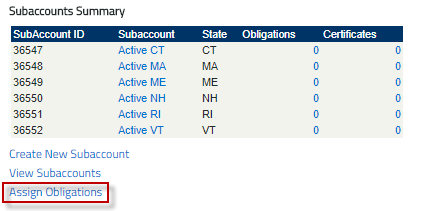
Note: The Obligation assignment must equal the Total Obligation amount.
- Click the ‘Save’ button to complete Load Obligation assignments.
Click on the following hyperlink to download the NEPOOL GIS Retirement User Guide.