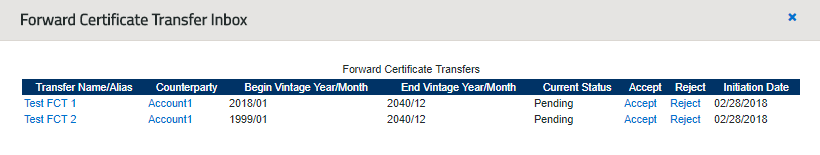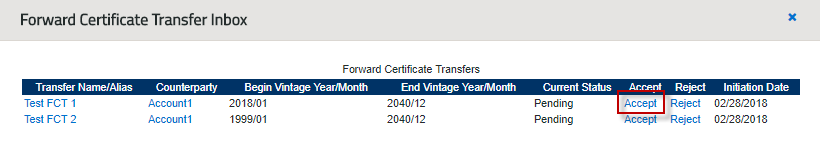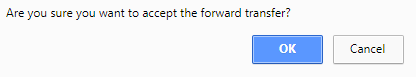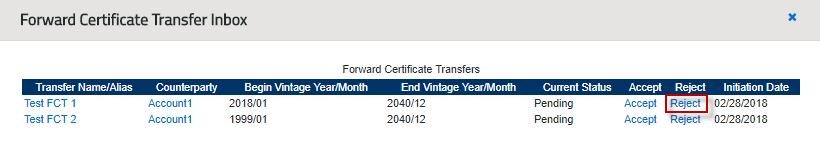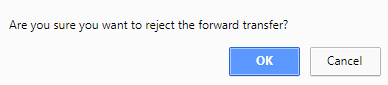Approve/Reject a Forward Certificate Transfer
Once the Forward Certificate transfer is initiated by the Transferor, the Transferee reviews the Forward Certificate Transfer Inbox module to review new Forward Certificate Transfer requests.
Approve Forward Certificate Transfer
To approve a Forward Certificate Transfer, the Transferee takes the following steps:
- Click the Accept hyperlink under the ‘Accept’ column to effectuate the Forward Certificate Transfer.
Note: Approved Forward Certificate Transfers will process on the appropriate certificate issuance date for the approved vintages. For example, January and February 2018 Forward Certificate Transfers will process on July 15, 2018.
- Click the ‘OK’ button to confirm selection.
- Transferor and Transferee will be notified via email of the new status of the Forward Certificate Transfer.
Reject Forward Certificate Transfer
To reject a Forward Certificate Transfer, the Transferee takes the following steps:
- Under the Forward Certificate Transfers table, click the Reject hyperlink under the Reject column to decline the Forward Certificate Transfer.
- Transferor and Transferee will be notified via email of the new status of the Forward Certificate Transfer.
Click on the following hyperlink to download the NEPOOL GIS Forward Certificate Transfers User Guide.