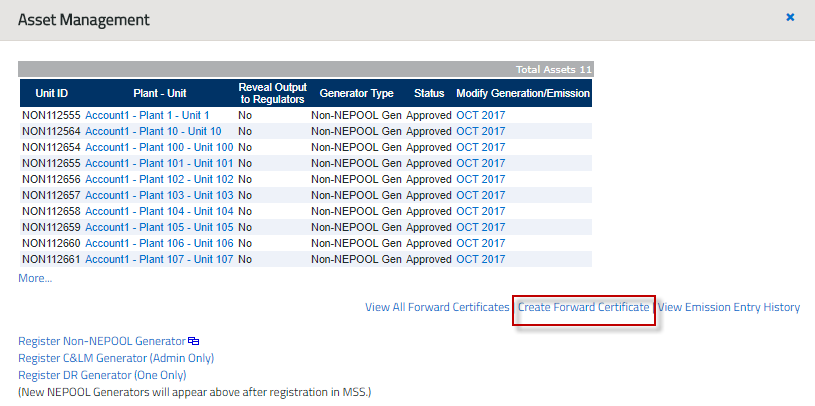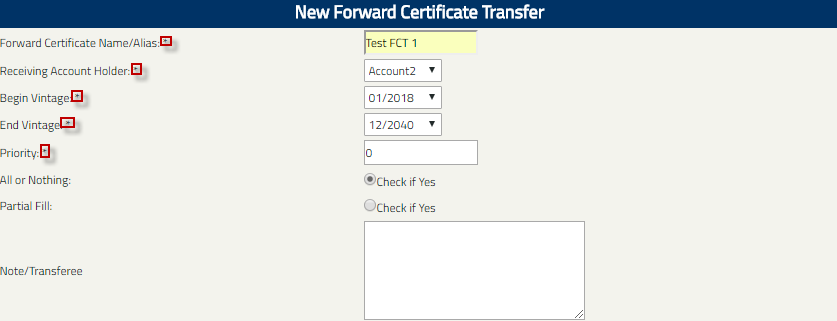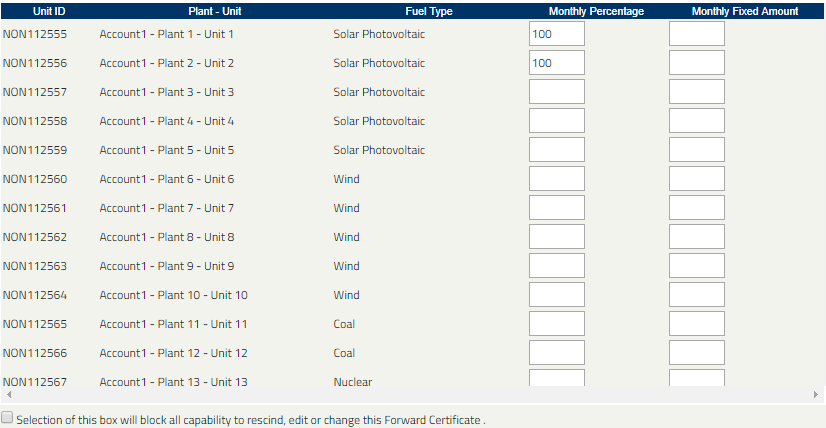Create a New Forward Certificate Transfer
Once projects are approved in GIS, Transferors can create Forward Certificate Transfers by taking the following steps:
- Under the Asset Management module, click on the ‘Create Forward Certificate’ hyperlink as pictured below:
- In the New Forward Certificate Transfer screen, enter data into all required fields on the form denoted with an asterisk.
- Under the Generator’s table, enter either the Monthly Percentage of Monthly Fixed Amount for each generator that is part of the Forward Certificate Transfer.
- For Irrevocable Forward Certificate Transfers, check the checkbox “Selection of this box will block all capacity to rescind, edit or edit this Forward Certificate.”
- Click on the ‘Save’ button to create a new Forward Certificate Transfer.
Note: After a new Forward Certificate Transfer is created, the Forward Certificate Transfer will be in a ’Pending’ status until the Transferee accepts/rejects the Forward Certificate Transfer. Both the Transferor and Transferee will receive an email notification regarding the Forward Certificate Transfer.
Click on the following hyperlink to download the NEPOOL GIS Forward Certificate Transfers User Guide.