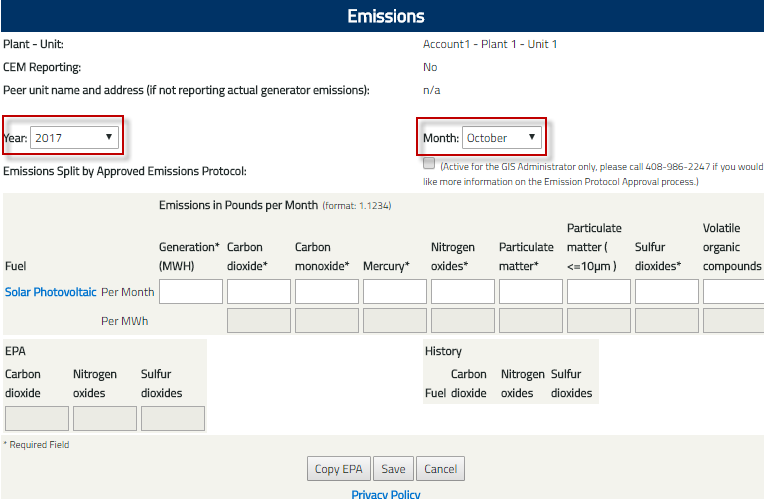Self-Report Generation Data
Generation data in GIS can either be self-reported or uploaded by an approved Independent Verifier based on RPS state approvals.
For generators that are qualified to self-report generation data in GIS, User takes the following steps:
- In the Account Dashboard, locate the Asset Management module.
- Under the Asset Management module, click the corresponding hyperlinked month and year under the Modify Generation/Emissions column.
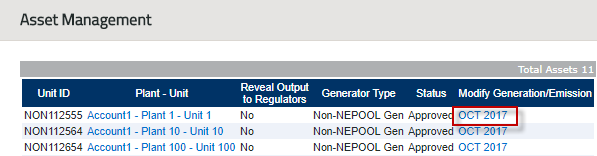
- Enter the monthly generation under the Generation (MWh) column and emissions (if applicable) under each corresponding emission columns.
Note: Generators located in New England will report gross monthly emissions output and Import generators will report emissions in lbs/MWh
- Click the ‘Save’ button to report monthly generation data.
Click on the following hyperlink to download the NEPOOL GIS Generation Data Upload User Guide.