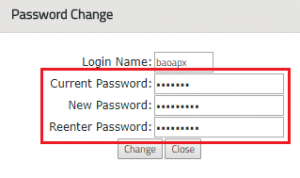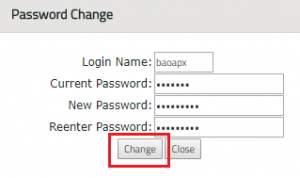Change Password
The User can change their login password in GIS Account Dashboard.
- In the Account Dashboard, click on the ‘My Options’ icon on the menu bar at the top right and click on the ‘Change Password’ link.
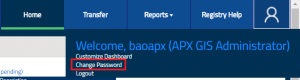
- In the Password Change screen, enter password in all the fields on the Password Change screen.
- Click the ‘Change’ button to change the password for the Login Name.
Click on the following hyperlink to download the NEPOOL GIS UI Navigation User Guide.