Navigate Menu Bar
- In the Account Dashboard, locate the Menu Bar on the top right of the GIS screen.
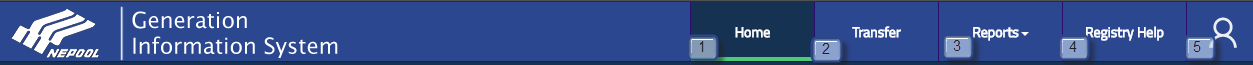
- User can access one of the following NEPOOL GIS options from the Menu Bar:
- Home (1) – Takes User to Account Dashboard screen
- Transfer (2) – Takes User to the Transfer page to initiate Certificate transfers
- Reports (3) – Allows User to select and view specific NEPOOL GIS Reports
- Public Reports
- Account Holder Reports
- State Regulator Reports
- Registry Help (4) – Displays GIS Administrator contact information
- My Options (5) – Allows User to select from other GIS options
- Customize Dashboard
- Change Password
- Logout
Click on the following hyperlink to download the NEPOOL GIS UI Navigation User Guide.